Link Aadhaar with PAN because from July 1, 2017 all tax returns will have to mention Aadhaar number
Now you can link your Aadhaar with PAN using just an SMS. Your mobile number and e-mail id will help you receive alerts related to your Aadhaar and to access Aadhaar services easily. The Income Tax Department on Wednesday issued advertisements and described how both the unique identity numbers of an individual can be linked by sending an SMS to either 567678 or 56161.
Here is how you can use the SMS facility to link Aadhaar with PAN
Send SMS to 567678 or 56161 in following format:UIDPAN<SPACE><12 digit Aadhaar><Space><10 digit PAN>
Example:UIDPAN 111133333321 AAAAAEEEEE
Why is it important to link Aadhaar with PAN?
The Income Tax Department is urging taxpayers to link their Aadhaar with their PAN, using an SMS-based facility because from July 1, 2017, all tax returns will have to mention the Aadhaar number.
If you have both the permanent account number (PAN) and Aadhaar, you need to link the two. If you fail to do so, your PAN number could become invalid.
How to link your Aadhaar to PAN online:
1. Log on to incometa-xindiaefiling.gov.in. (This step is not compulsory. You can directly jump to Step 2, if you do not wish to log in)
2. Click on ‘Link Aadhaar’
3. A pop up window will appear. Enter your Aadhaar number, PAN number and name as per Aadhaar
4. Enter captcha and click on ‘Link Aadhaar’.
ALSO READ: Link Aadhaar with PAN using SMS: I-T dept
Linking mobile number with Aadhaar
You need to do this offline.
—Visit your nearest Aadhaar centre to get the Aadhar Update/Correction Form or download it from the UIDAI website.
— Fill out the form correctly; submit it to the concerned person at the centre and mention on the form that only mobile number is to be updated.
— While submitting the update form, along with photocopy of your Aadhaar card you also need to provide photocopy of an Identity proof document such as PAN Card, Passport, Voter ID card
— Following the submission, your biometrics will be verified at the enrolment centre. Your thumb impression will be verified. While applying for Aadhaar your biometrics were recorded and to authenticate the changes, they are verified.
— After verifying the biometrics, you will be given an acknowledgement slip. Usually, it takes 2-5 working days for the update to happen but as per the UIDAI helpline, the turnaround time for the update is 10 days. | READMORE…
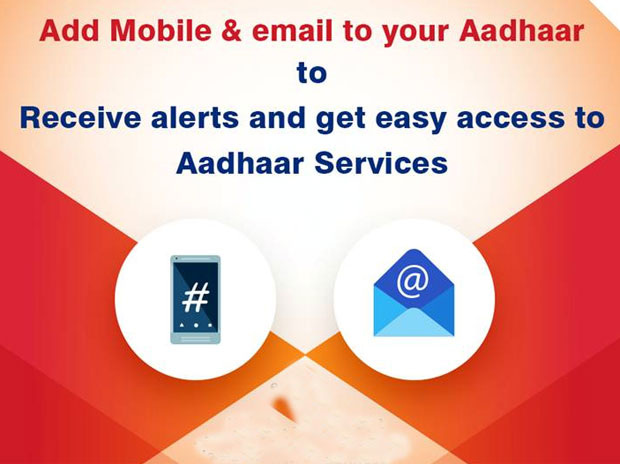



No comments:
Post a Comment